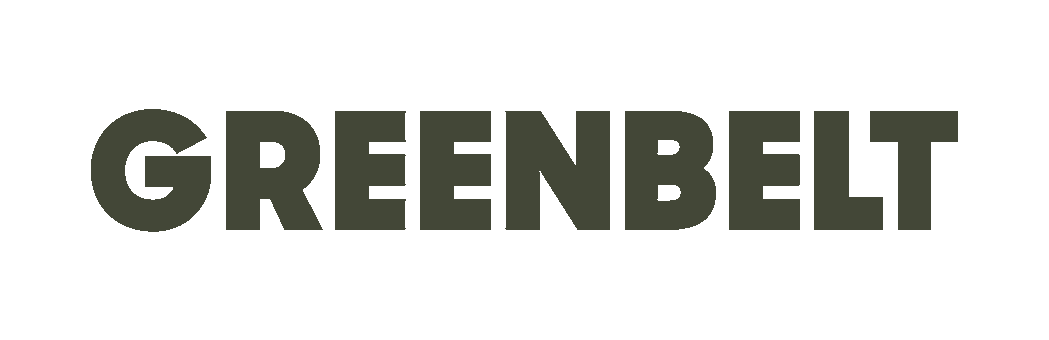Spread your wings a little wider
The wings our Angels have given us have helped us stay aloft when so many other small, independent festivals have struggled to keep flying. But times are tough and so we’re reaching out to all our Angels to see if you can spread your wings a little wider. If you’re in a position to review and increase your giving – then we’ve set out what you need to do below.