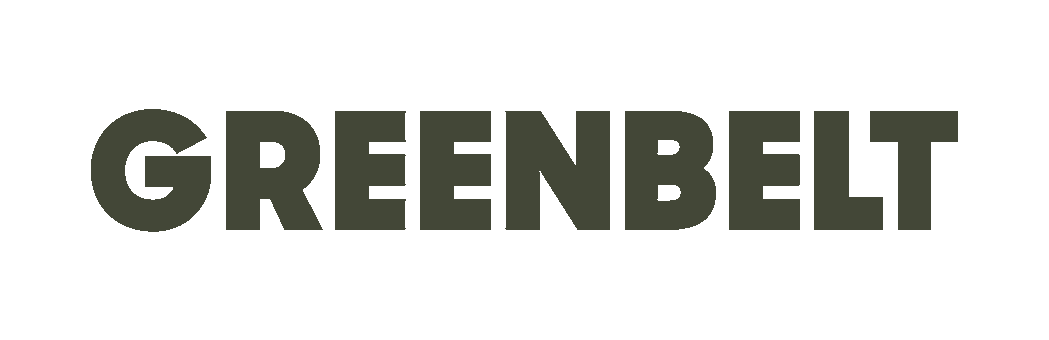App-y days are here again
We’re pleased to be able to say that our 2025 Festival App is now available for Apple and Android devices.
We’ve worked with a new App provider this year (called VIKIN) and we’re excited about the improvements we’ve been able to make as a result. Read more about all the App goodness below.
Overall, the App is designed so that you need to spend as little time in it as possible. Meaning you can spend as much time enjoying the festival as you want to as possible. In other words, it does what all good tech should do: it helps you have a fuller experience of the festival IRL.
All this, and we’ve held the price at last year’s rate – that’s just £4.99 for all the content, all the artists, all the venues and the complete schedule. The complete festival, in the palm of your hands.